
:no_upscale()/cdn.vox-cdn.com/uploads/chorus_asset/file/22323037/Screen_Shot_2021_02_23_at_10.21.25_AM__1_.png)
- #Free download master password reset how to
- #Free download master password reset install
- #Free download master password reset code
- #Free download master password reset Pc
- #Free download master password reset iso
#Free download master password reset Pc
Run the program, you can see the main interface below.Ģ Create a Bootable Reset Disk with USB Drive on An Accessible PC
#Free download master password reset install
It supports Windows Vista, XP, NT, 2000, 7, Windows 8 / Windows 8.1 and also the latest version and Windows 10.ġDownload and Install Program on Any Accessible Computerįind a computer that you can access to, then download and install iSeePassword program on it. The program make it possible to easily and fast reset the password of any user that has a valid local account on your Windows system. You need to prepare a USB drive to burn a bootable reset disk, don't worry, it's easy to use. iSeePassword windows password recovery tool is completely safe and trustworthy. With this program, forgetting windows password is no longer the heartache it once was. But in the Method 2 section, we introduce the best alternative to NTPasword - iSeePassword Windows Password recovery. Method 2: Best Alternative to NTPassword - iSeePasswordĪs we said, if you're not a IT guy, We recommend that you do not use the Method 1 to reset your forgotten windows password due to it's so complicated, any one of the wrong operations will destroy the system's boot program, then you have to reinstall your system. And, people usually miss having the DVD beforehand. Though it is an awesome utility to reset the password, it has some Cons too which are as:ġ) If you never used the command prompt, you may find it difficult to deal with it.Ģ) You must need to have the DVD beforehand because if you forget the password, you cannot make a DVD of it. Important Note: If you frequently forget the passwords, then create a DVD disk of NTPasswd beforehand so that when you need to reset the password you can do it by following the process discussed above. Hit Enter, and you are done! Isn't the process is easy and enjoyable? Next screen will ask you to confirm, Type Y to confirm that you want to write back the changes to the User data. It's time to quit editing user and as you can see in the below screenshot. See the selected one in the above screenshot. You can see the RID of the Users right there on the left of the usernames. Select the User which password you want to reset. Now you will be prompted with the Users that you have created on your PC. Then select Edit User Data and Passwords by pressing Enter. Enter to start the password reset process, you will see below screen.
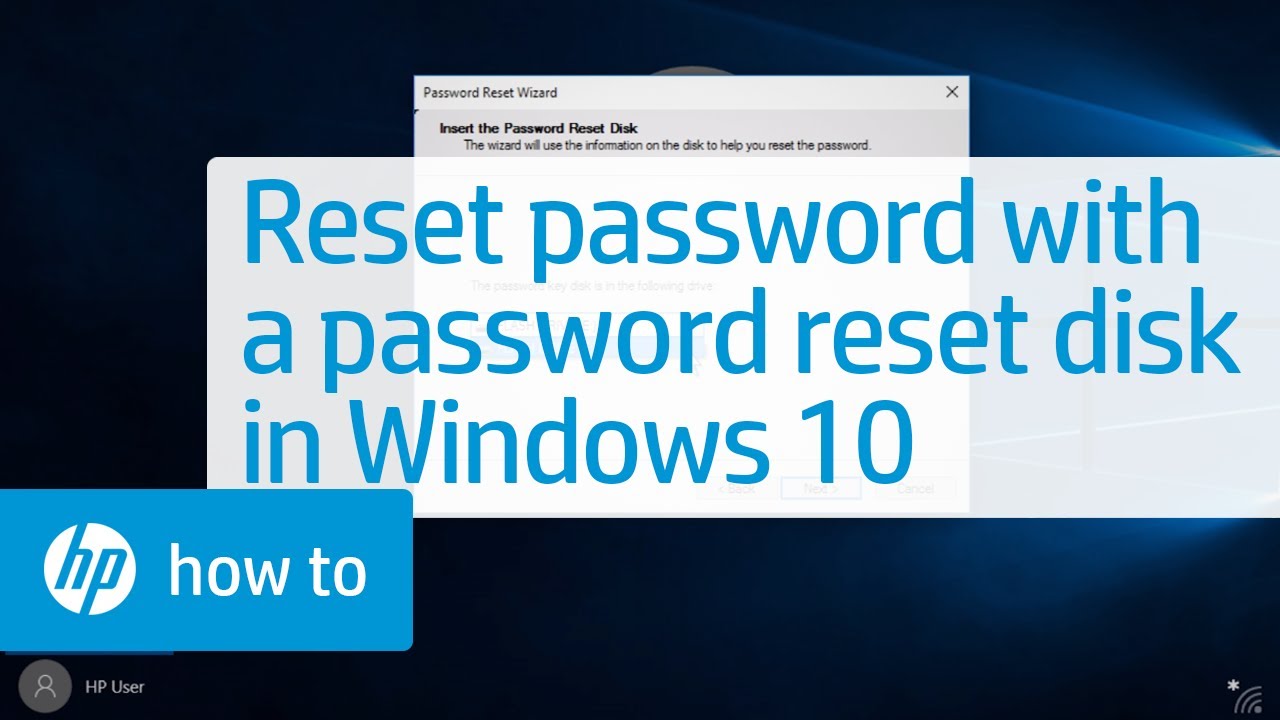
Now, you will move to next screen where you will see an option to Reset Password. You will see this screen after your PC boots:Ĭhoose the right Window from the list of OS there if you have multiple OS installed. When PC asks to press the key to boot from CD, do it and your PC will boot with NTPasswd. Now, restart the PC while the NTPasswd DVD is on the drive. Go to BIOS, and set it by going to Boot Menu. Once the burning process is done, it's time to set the CD-ROM drive as first boot from BIOS so that when you next time turn on the PC while the NTPasswd DVD is in the drive, it boots from it. Right click on it, and choose Burn Disc Image Put a blank DVD in the drive, and Go to the NTPasswd icon that you can see when it is downloaded.
#Free download master password reset iso
Once downloaded, you need to make a DVD by burning its ISO file to a blank DVD. First of all, you need to download NTPasswd which you may get it from here. Method 1: Recover Windows Password with Freeware NTPasswd Best Alternative to NTPassword - iSeePassword Windows Password Recovery
#Free download master password reset how to
How to Reset Windows Password with Freeware NTPasswd It is also key to calculate the Master password for American Keyboards as well. This facility could be a bit expensive if obtained on ebay or even when provided by some service providers.įor instance, 0 is ideally a zero and not the same as O.
#Free download master password reset code
This page enables you to create a Master password, with the help of Hash code for brands like ACER, Fujitsu, HP, Dell, Samsung and various other models as well. So, if you don’t remember the password, it would be useful to see the manual. Some laptops have a DIP switch, a jumper to clear the BIOS password. Here, a programmer is required to read ROM memory. There may be some exceptions too, where hash code will not be generated as in the case of IBM. From this hash code, the Master Password could be identified.

Once the wrong BIOS password is entered, almost all laptops generate a hash code. Once the battery is removed, this will erase the BIOS password as well as reset all the settings. Removing the battery will help if you want to delete your forgotten password.


 0 kommentar(er)
0 kommentar(er)
